Post process image
train-ceq-app is an application based on Apache Camel, a Java library for implementing application integrations using Enterprise Integration Patterns (EIP). This application is mainly composed of Camel routes defined in the PostProcessingRoute.xml file. These routes define how messages are consumed, transformed and forwarded to other services or destinations.
The postproscessing-route performs the following operations:
-
Message consumption: The route first consumes messages from the MQTT broker using the paho:{{train.mqtt.source.topicName}}?brokerUrl={{train.mqtt.brokerUrl}} URI. The messages consumed are then recorded in the log.
-
Saving the initial message: The initial message is saved in the message header under the name “origin” so that it can be retrieved later.
-
Extract Message ID: The message ID is extracted using the JSONPath expression $.id and stored in the message header.
-
Message deserialization: The message is deserialized into a Java object of type org.redhat.demo.crazytrain.model.Result using the Jackson library.
-
Message processing: The message is then processed by the CommandProcessor.
-
Publish the message: The processed message is published on another MQTT topic using the URI paho:{{command.mqtt.destination.topicName}}?brokerUrl={{train.mqtt.brokerUrl}}.
-
Retrieving the initial message: The initial message saved in the header is retrieved and put back in the message body.
-
Cloud Event Generation: A cloud event is generated from the initial message and processed by the CloudEventProcessor.
-
Cloud Event Publication: The cloud event is published on a Kafka topic using the URI kafka:{{monitoring.kafka.destination.topicName}}?brokers={{train.kafka.brokerUrl}}.
The command-capture-image route works in a similar way, but consumes messages from a Kafka topic, extracts a command from the message, and sends an HTTP POST request to a specified URL with the command as a parameter.
In a camel route the data is continuously transformed by various actions. Sometimes it is necessary to perform a check on the original message and not on the transformed message. It is good practice to save the original message so that it can be retrieved later. With Camel this is done via the properties of the message header.
In the train-ceq-app project, you are going to modify the PostProcessingRoute.xml file to save the initial message so that you can retrieve it later.
- Open the file
src/main/resources/camel/PostProcessingRoute.xml. - Add the following instruction at the line
<!-- add setHeader here -->:
<setHeader name="origin"><simple>${body}</simple></setHeader>
This instruction saves the initial message in the message header under the name “origin”.
- Next, add the following statement at the line
<!-- add setBody here -->:
<setBody><simple>${header.origin}</simple></setBody>
This instruction retrieves the original message saved in the header and puts it back in the message body.
- Save your changes.
Now the src/main/resources/PostProcessingRoute.xml route saves the original message and retrieves it later. This allows you to check the original message and not the transformed message.
This is what the route should look like after your changes:
<routes xmlns="http://camel.apache.org/schema/spring">
<route id="postproscesing-route">
<from uri="paho:{{train.mqtt.source.topicName}}?brokerUrl={{train.mqtt.brokerUrl}}"/>
<log loggingLevel="DEBUG" message="MQTT message received:"/>
<log loggingLevel="DEBUG" message="${body}"/>
<setHeader name="origin"><simple>${body}</simple></setHeader>
<setHeader name="id"><jsonpath>$.id</jsonpath></setHeader>
<log message="Id of the message: ${header.id}"/>
<unmarshal> <json library="Jackson" unmarshalType="org.redhat.demo.crazytrain.model.Result"/></unmarshal>
<log message="unmarshalling done"/>
<process ref="CommandProcessor"/>
<log message="Train Command: ${body}"/>
<toD uri="paho:{{command.mqtt.destination.topicName}}?brokerUrl={{train.mqtt.brokerUrl}}"/>
<setBody><simple>${header.origin}</simple></setBody>
<convertBodyTo type="java.lang.String"/>
<log loggingLevel="DEBUG" message="generating cloud event ${body}"/>
<process ref="CloudEventProcessor"/>
<log loggingLevel="DEBUG" message="${body}"/>
<toD uri="kafka:{{monitoring.kafka.destination.topicName}}?brokers={{train.kafka.brokerUrl}}"/>
<log loggingLevel="DEBUG" message="written into kafka"/>
</route>
<route id="command-capture-image">
<from uri="kafka:{{monitoring.kafka.source.topicName}}?brokers={{train.kafka.brokerUrl}}"/>
<setHeader name="command"><jsonpath>$.command</jsonpath></setHeader>
<toD uri="{{train.http.url}}/${header.command}?httpMethod=POST" />
</route>
- Compiling the project
Before committing your changes, you need to build the project to ensure that there are no compilation errors.
- Open a new terminal
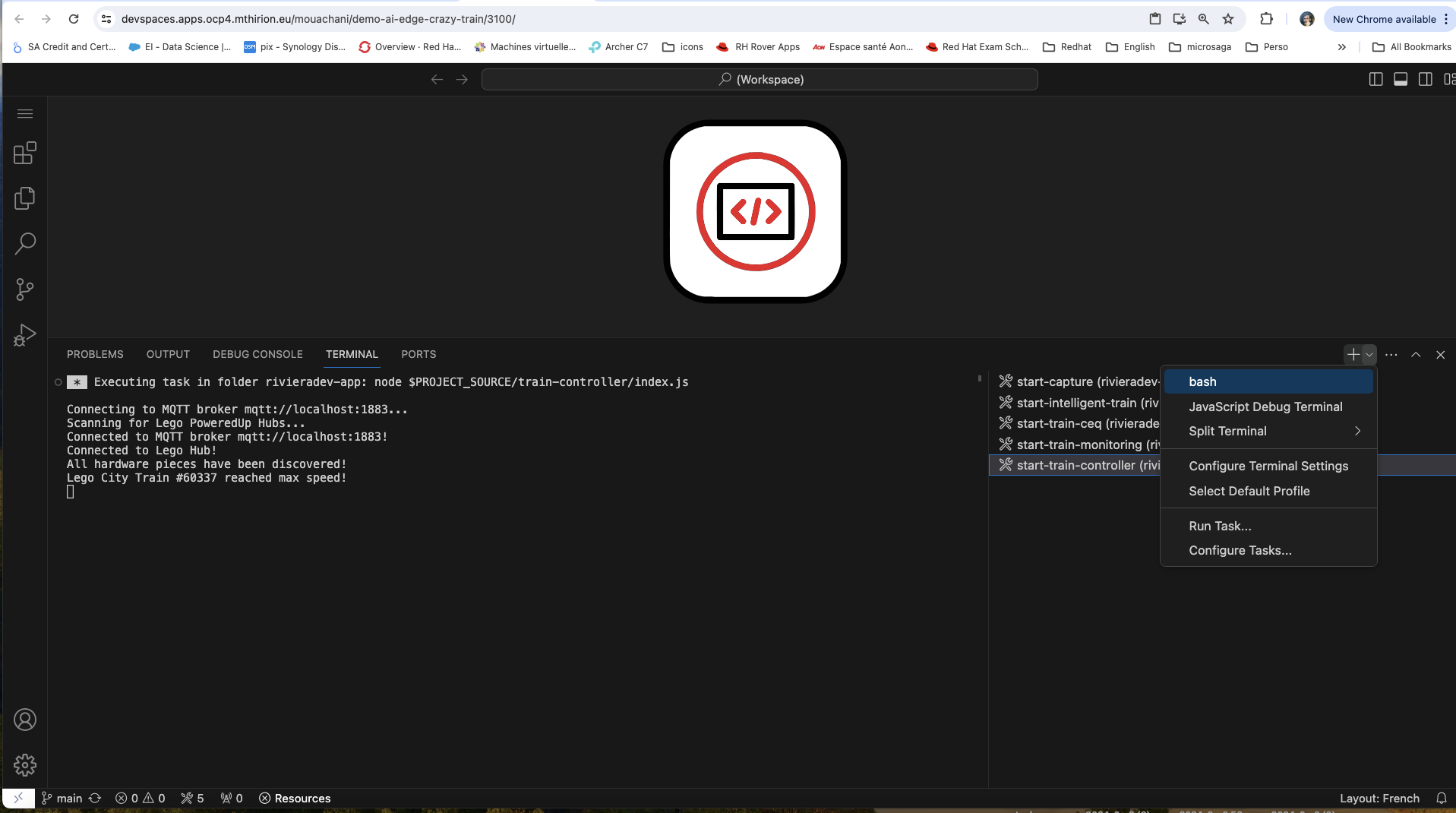
- Run the commands below
cd train-ceq-app
mvn clean package
Check that there are no errors then close the terminal.