Test services
We are going to simulate the operation of the train:
- Open a new terminal
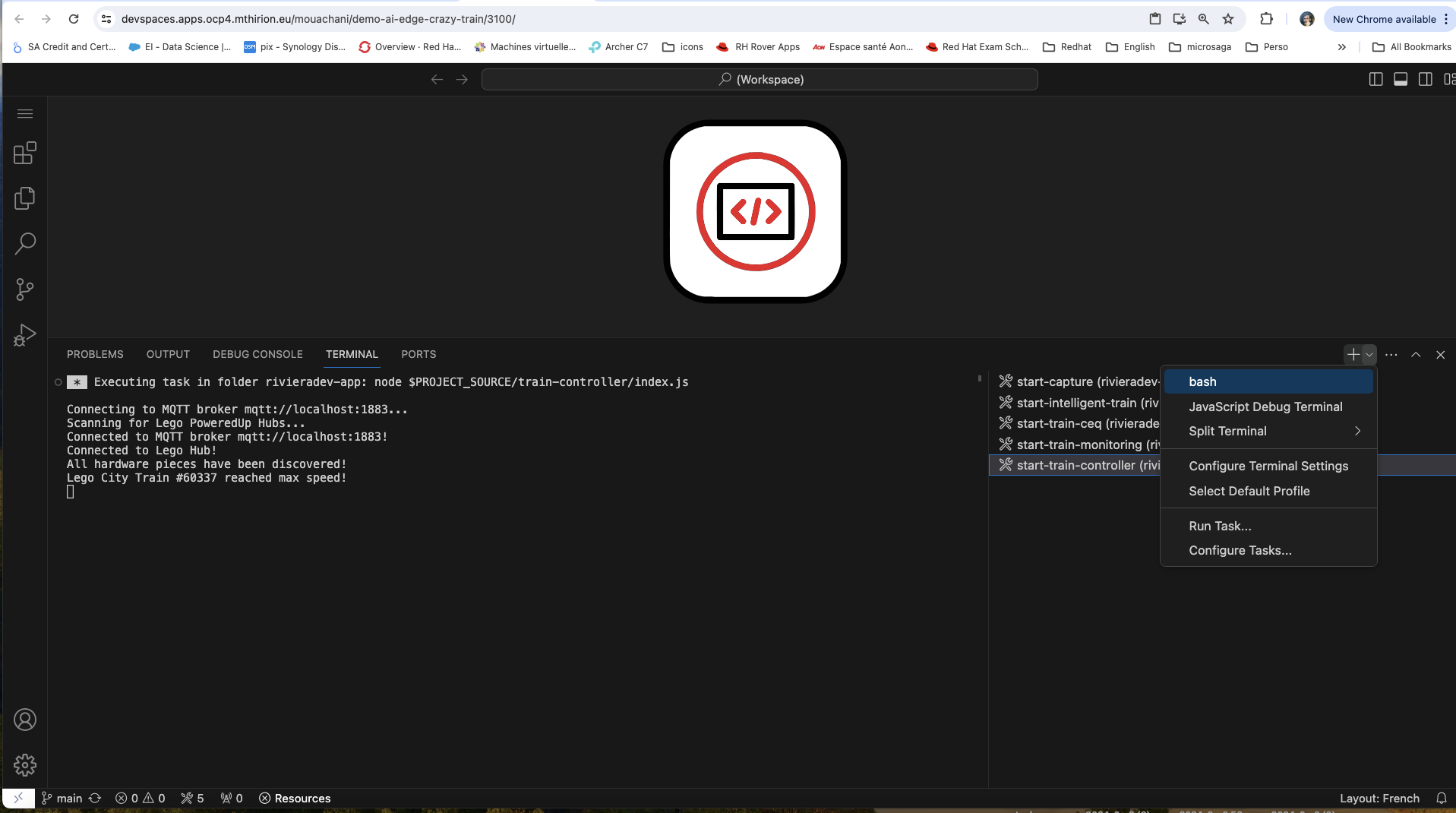
- Execute the command below to retrieve the URL of the monitoring console:
oc get routes -o jsonpath='{range .items[*]}{.metadata.annotations.che\.routing\.controller\.devfile\.io/endpoint-name}{"\t"}http://{.spec.host}{"\n"}{end}' | grep monitoring-svc | cut -f 2
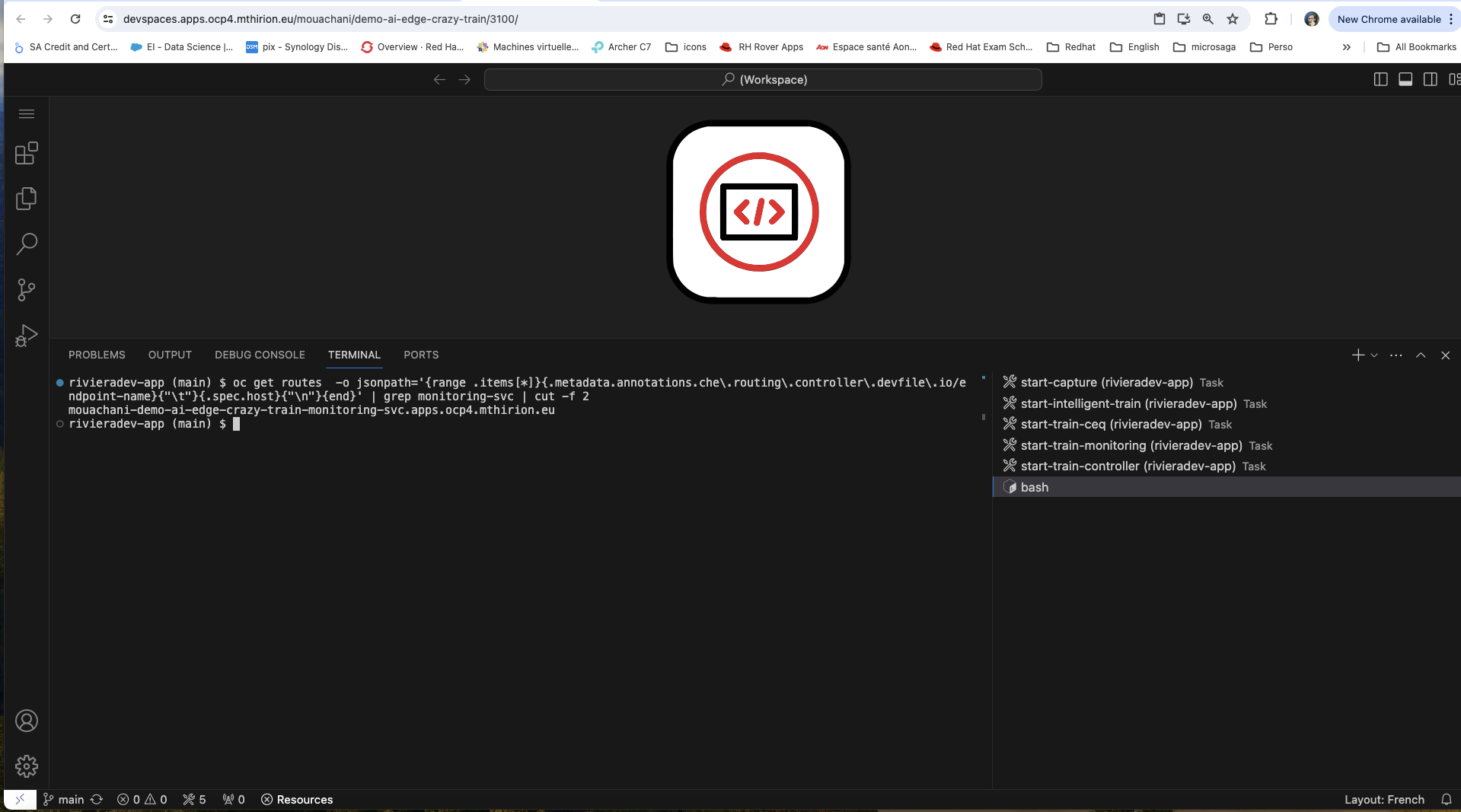
- Copy the URL, launch a new browser window in anonymous mode (in order to have an empty cache), insert the URL.
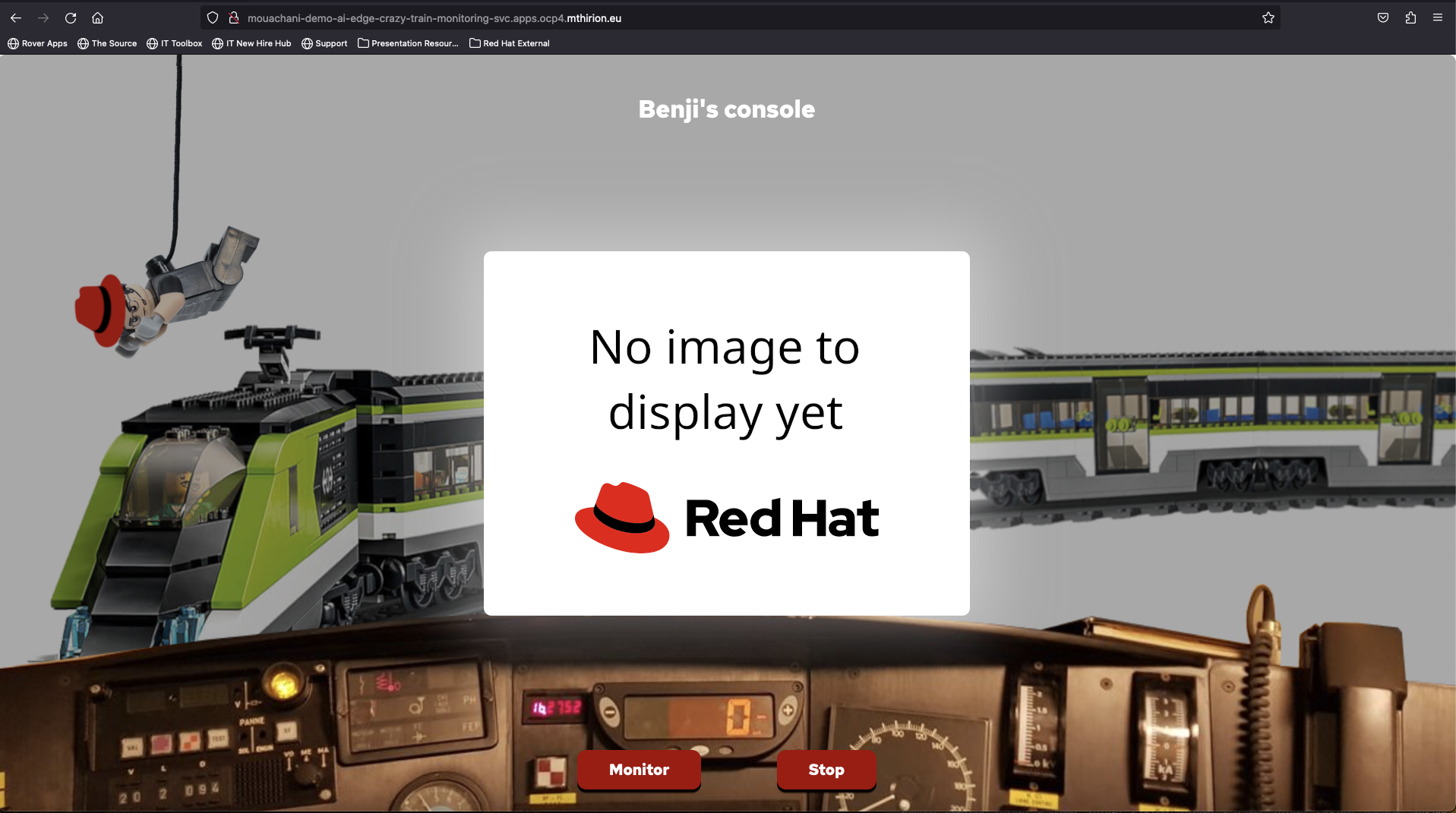
- Return to your terminal and run the following command:
curl -X 'POST' 'http://localhost:8082/capture/test' -H 'accept: */*'
- From your browser, you should be able to see the train simulation and the traffic sign detection in real time. If not, refresh your browser.
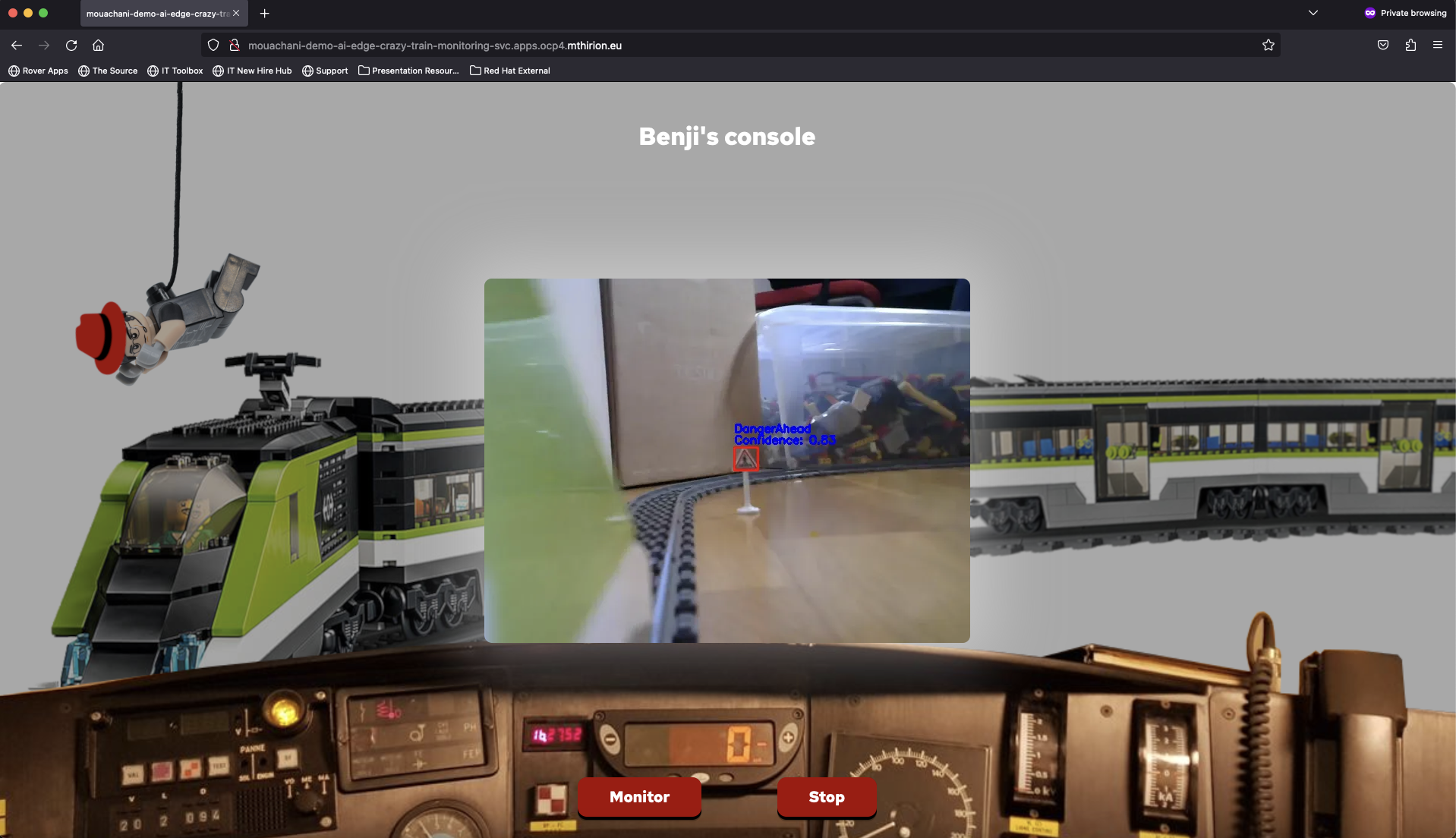
Well done! The simulation worked well :) now you can stop the simulation by closing all the terminals.