Start services
-
From Devspaces, click on the search bar on the top and choose “Run Task” from the drop-down list. ! Run Task menu
-
Select the start-all-apps task, this task will run all the previously modified applications in parallel.
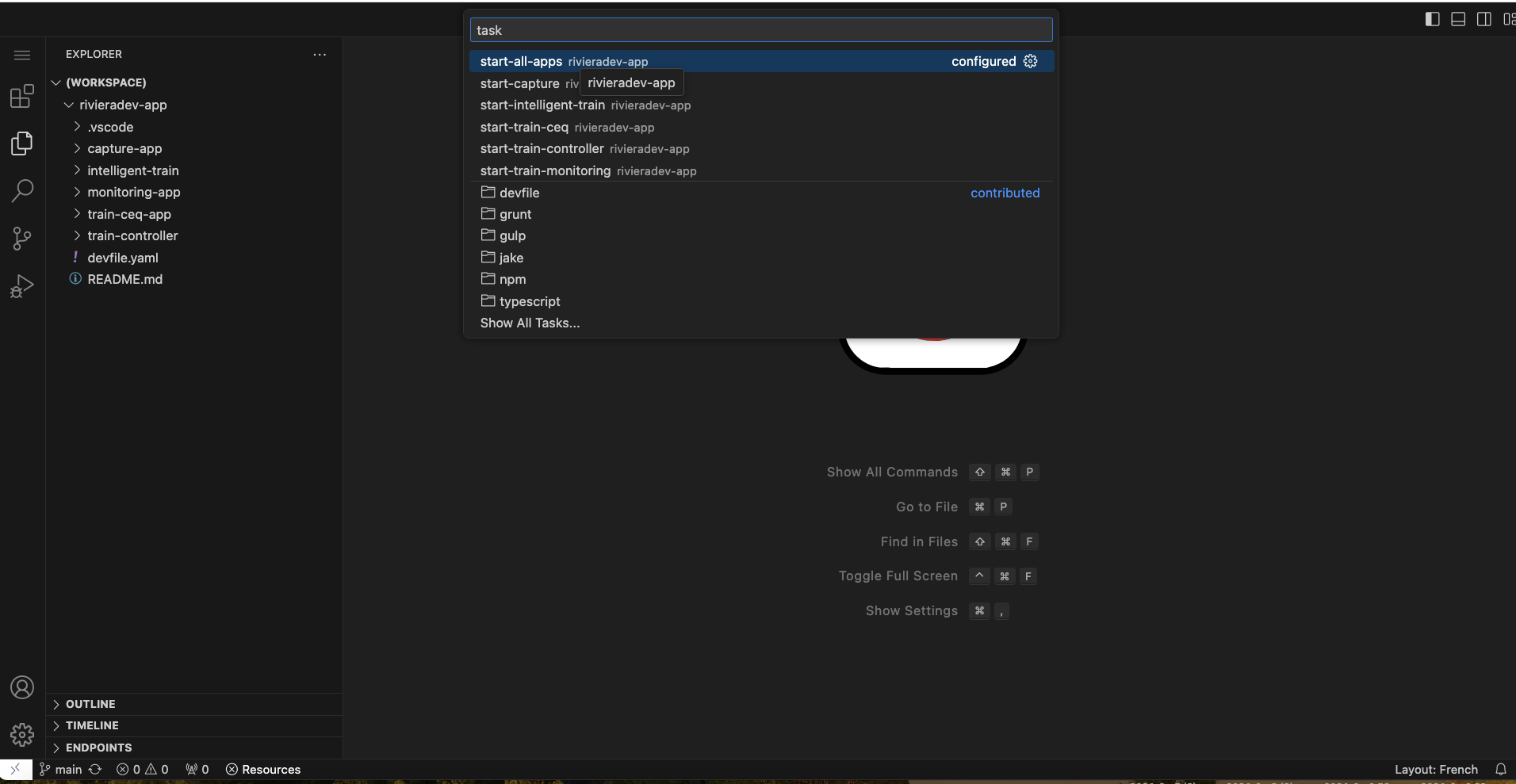
- Click on Continue without scanning the task output.
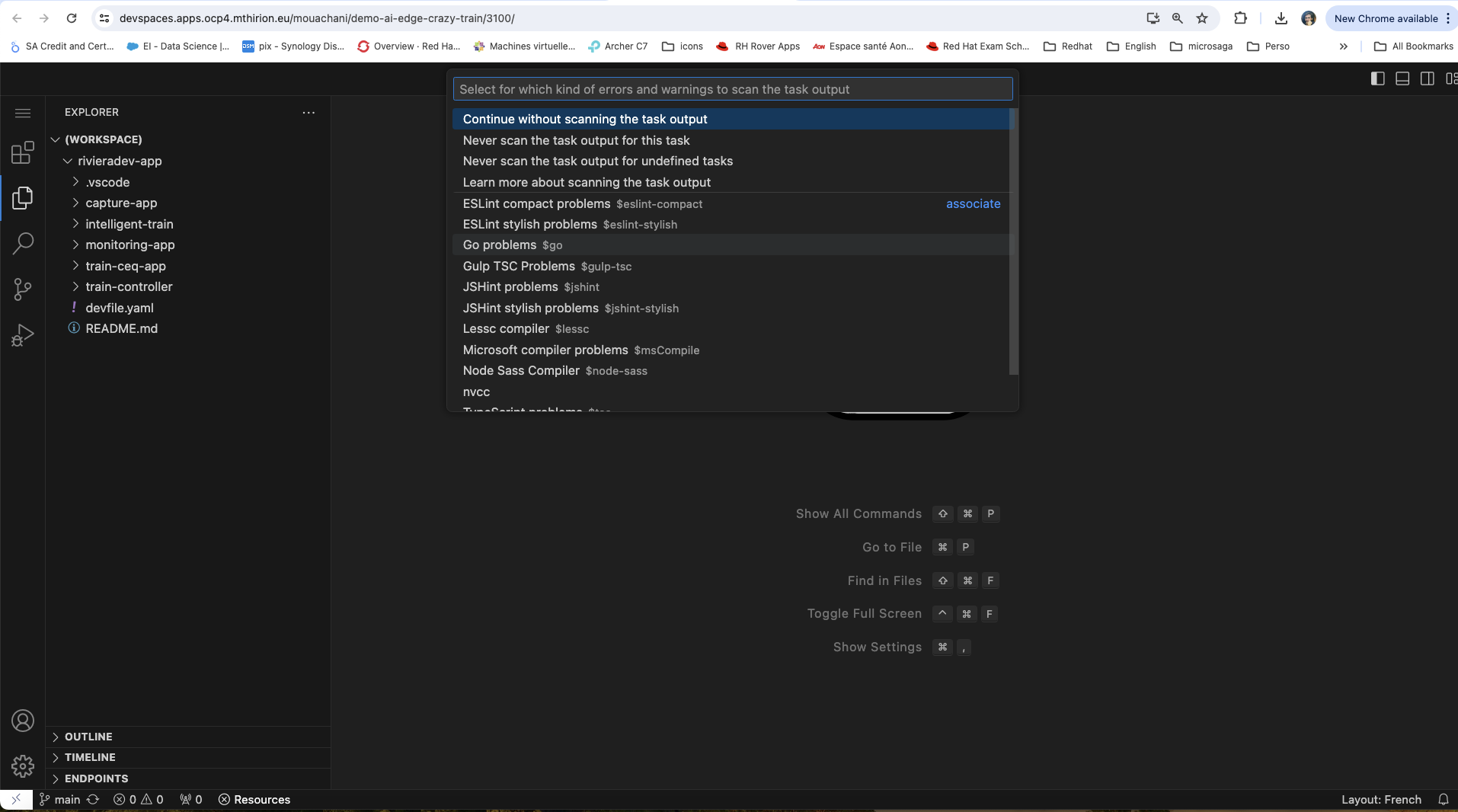
- Each application will start in a terminal. Terminals are accessible from the bottom right,
Select ‘no’ on the pop-up which indicates that a new process has started and that it is possible to make a port redirection.
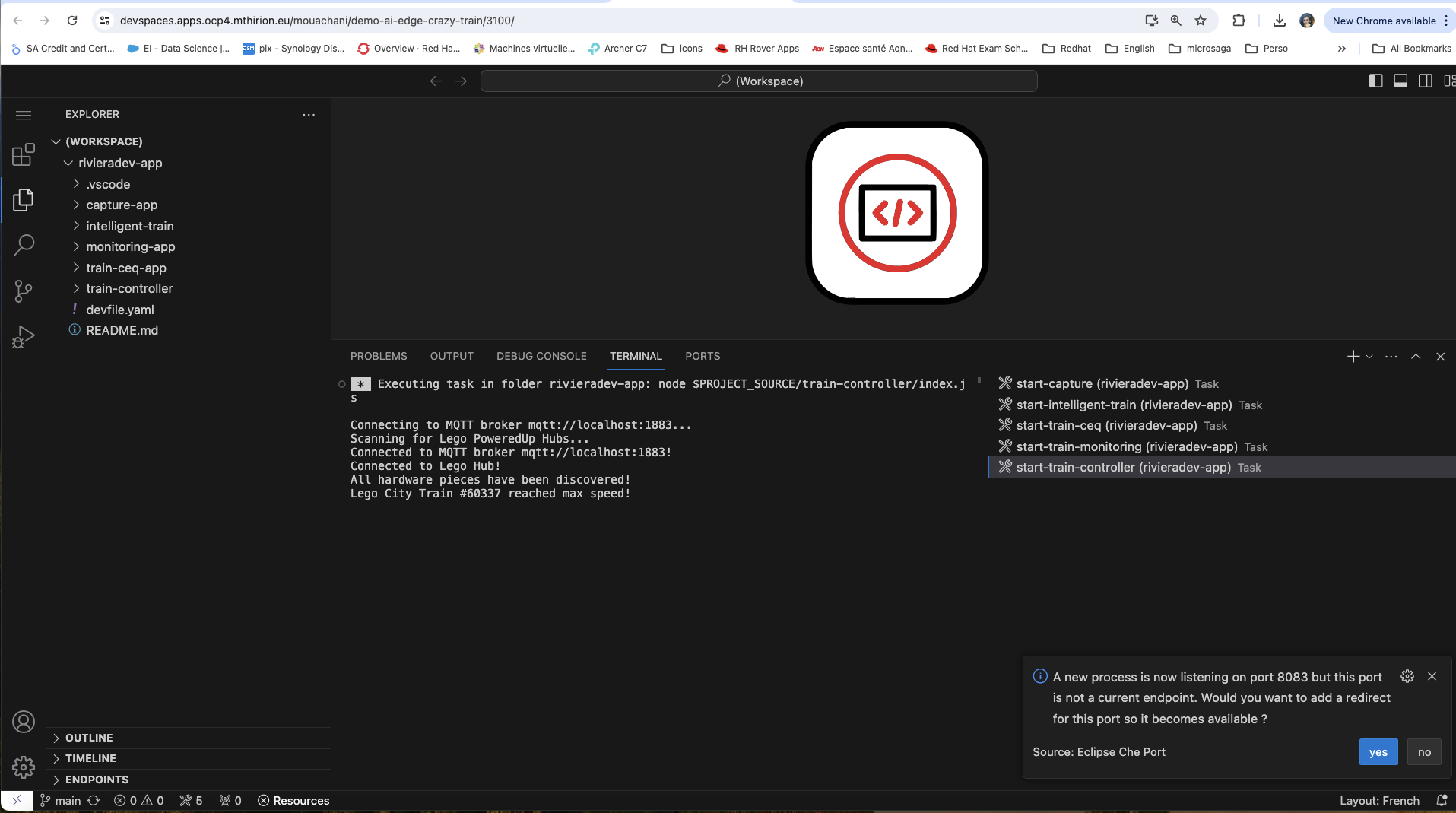
- To check that all the applications have started, you should have the following logs:
-
Log capture-app
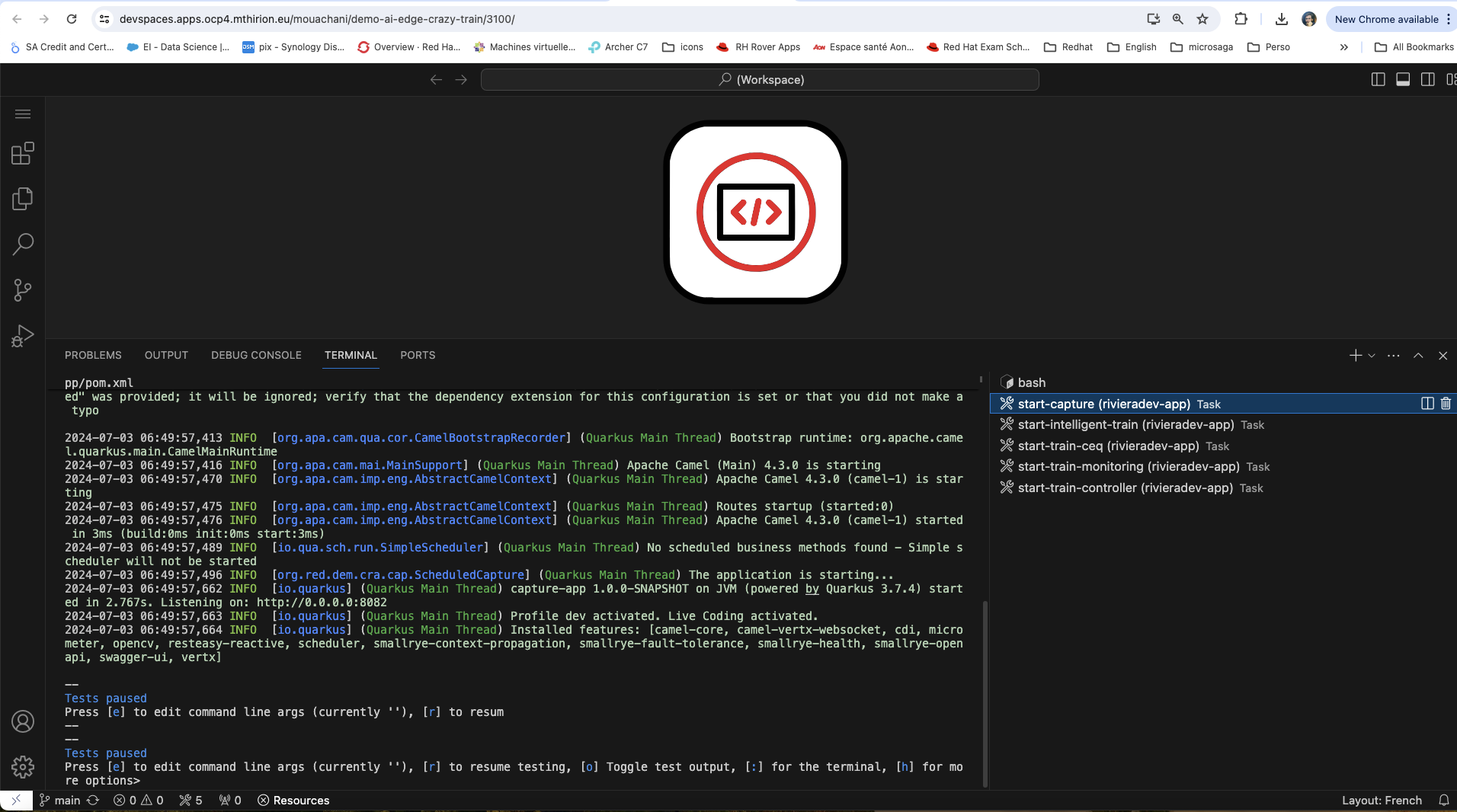
-
intelligent-train log
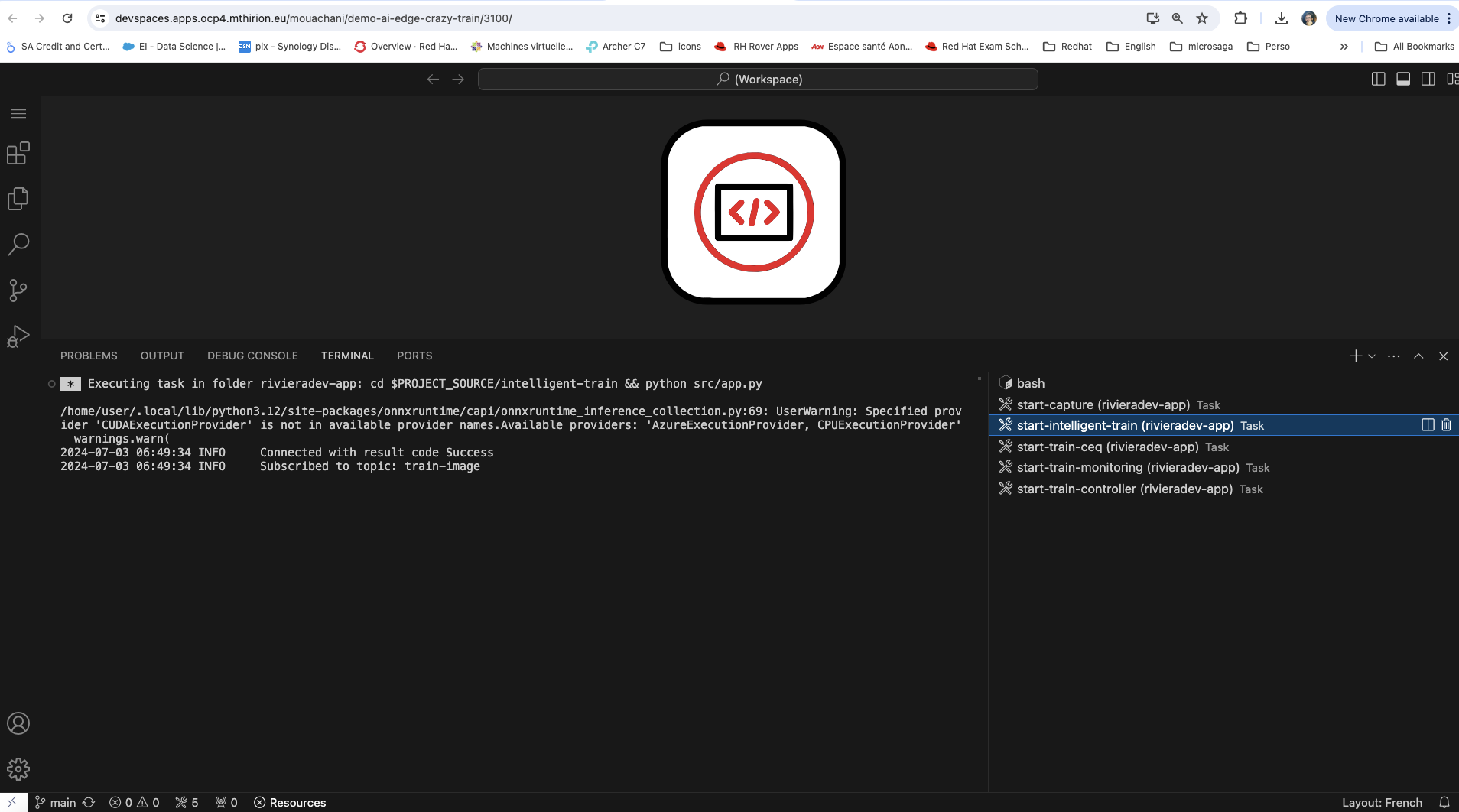
-
Log train-ceq-app
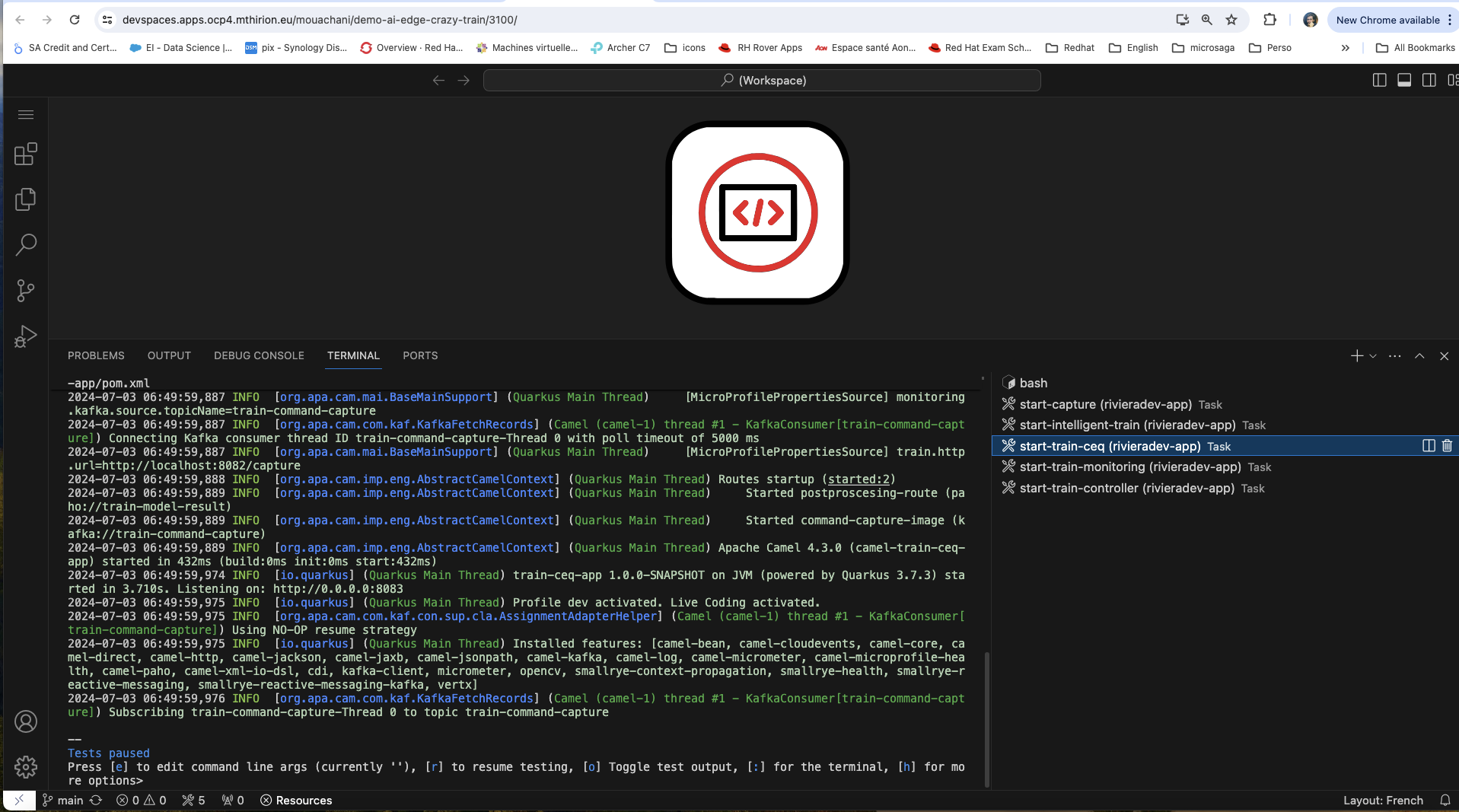
-
Monitoring-app log**!
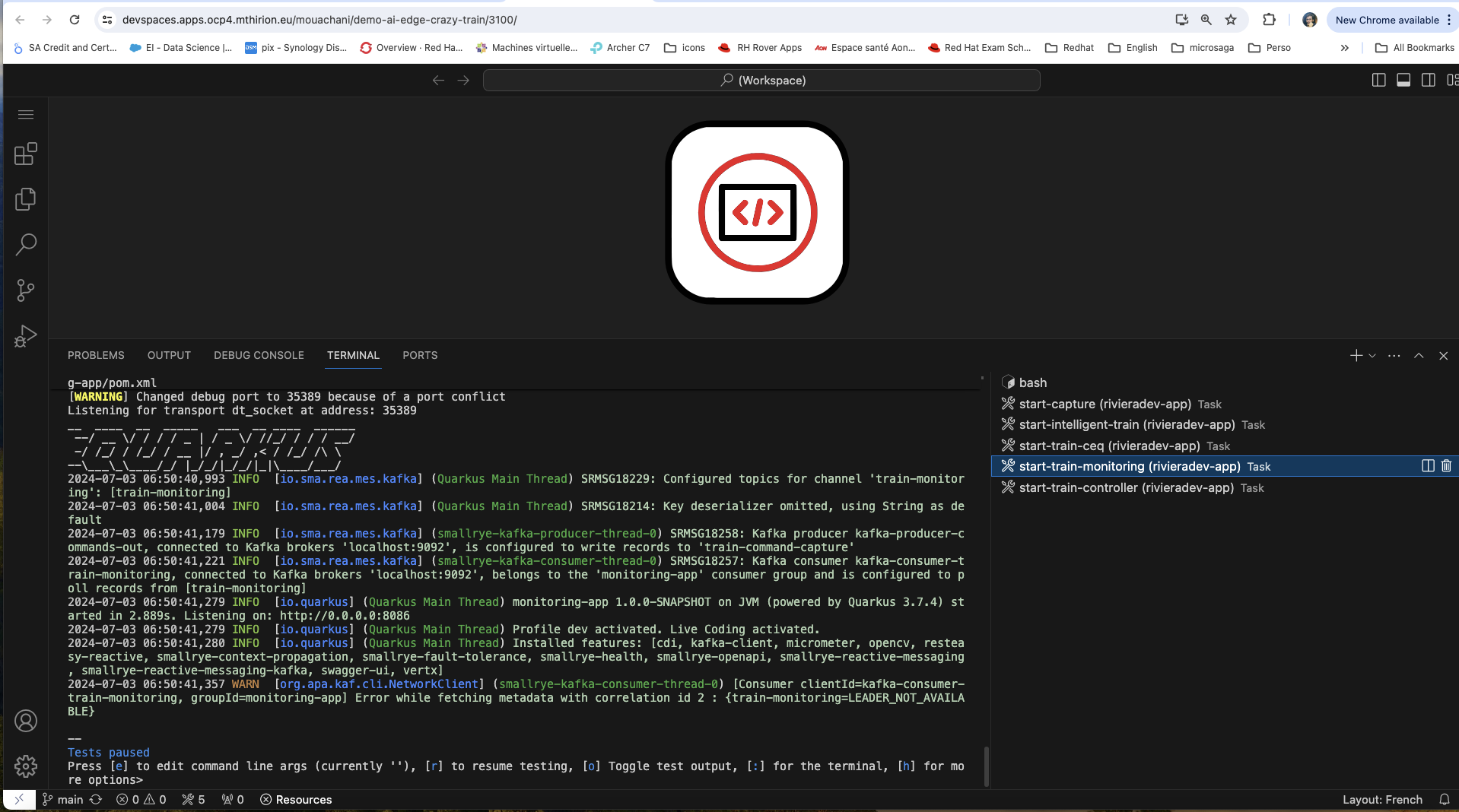
-
Log train-controller
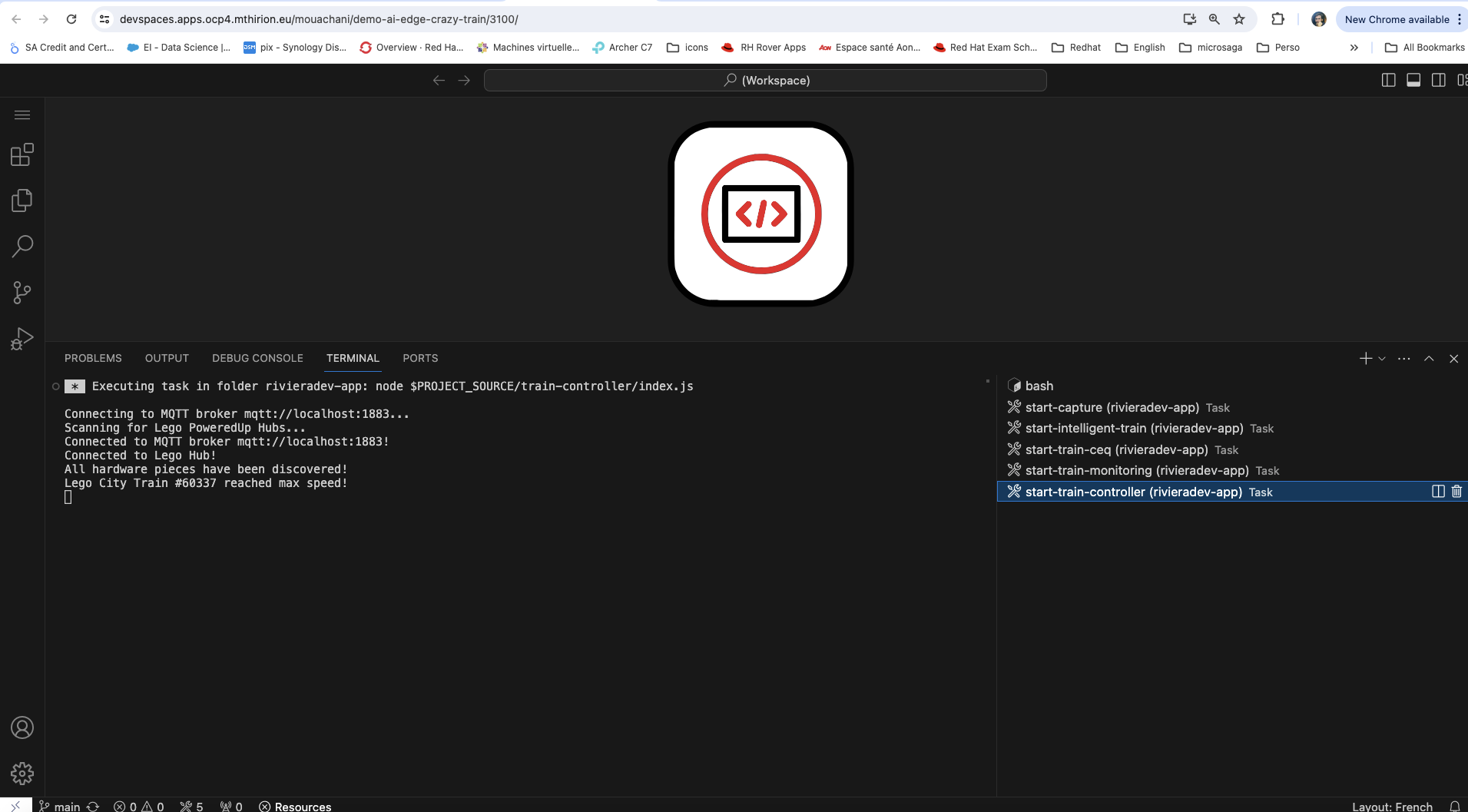
Now that all the applications have been started, we’re going to simulate the operation of our intelligent train!