Capture image
capture-app is built using Quarkus, a full Java framework native to Kubernetes, designed for Java Virtual Machines (JVMs) and native compilation, optimising Java specifically for containers and enabling it to become an effective platform for serverless, cloud and Kubernetes environments.
The main functionality of the capture-app microservice is to control video capture. It offers the ability to start and stop video streaming, via exposed RESTful endpoints. These endpoints can be called from any http client (such as a web browser or a curl command in a terminal).
In the capture-app project, you will add two new properties to the application.properties file and modify the ScheduledCapture.java class to load these properties.
- Modify the configuration file: Open the configuration file for your application. This is the file named
src/main/resources/application.properties. Add the following properties: - Add the two new properties:
%dev.capture.mock=true
%dev.capture.videoPath=/projects/rivieradev-app/capture-app/src/main/resources/videos/track-christmas-tree.avi
-
Save your changes.
-
Open the file
src/main/java/org/redhat/demo/crazytrain/captureimage/ScheduledCapture.java. -
Add the
@ConfigPropertyannotations to load the new properties. Add these lines to the top of the class, just below the class declaration:
@ConfigProperty(name = "capture.mock")
boolean mock;
@ConfigProperty(name = "capture.videoPath")
String videoPath;
- Checking the code
The src/main/java/com/train/capture/app/ScheduledCapture.java class should look like this:
package org.redhat.demo.crazytrain.captureimage;
import jakarta.enterprise.context.ApplicationScoped;
import jakarta.enterprise.event.Observes;
import jakarta.inject.Inject;
import jakarta.ws.rs.GET;
import jakarta.ws.rs.POST;
import jakarta.ws.rs.Path;
import jakarta.ws.rs.core.Response;
import jakarta.ws.rs.core.Response.ResponseBuilder;
import java.util.ArrayList;
import java.util.List;
import org.eclipse.microprofile.config.inject.ConfigProperty;
import org.eclipse.paho.client.mqttv3.MqttException;
import org.jboss.logging.Logger;
import org.opencv.core.Mat;
import org.opencv.core.Size;
import org.opencv.imgproc.Imgproc;
import org.opencv.videoio.VideoCapture;
import org.opencv.videoio.Videoio;
import org.redhat.demo.crazytrain.mqtt.MqttPublisher;
import org.redhat.demo.crazytrain.util.Util;
import io.quarkus.runtime.StartupEvent;
import io.quarkus.scheduler.Scheduled;
import io.vertx.mutiny.core.Vertx;
/**
* ScheduledCapture is a service that captures images from a camera using the OpenCV library
*/
@ApplicationScoped
@Path("/capture")
public class ScheduledCapture{
private VideoCapture camera;
@ConfigProperty(name = "capture.mock")
boolean mock;
@ConfigProperty(name = "capture.videoPath")
String videoPath;
// interval in milliseconds
@ConfigProperty(name = "capture.interval")
int interval;
// tmpFolder is the folder where the images are saved
@ConfigProperty(name = "capture.tmpFolder")
String tmpFolder;
// broker is the MQTT broker
@ConfigProperty(name = "capture.brokerMqtt")
String broker;
// topic is the MQTT topic
@ConfigProperty(name = "capture.topic")
String topic;
// nbImgSec is the number of images captured every second
@ConfigProperty(name = "capture.periodicCapture")
int periodicCapture;
@ConfigProperty(name = "capture.saveImage")
boolean saveImage;
@ConfigProperty(name = "capture.videoDeviceIndex")
int videoDeviceIndex;
@ConfigProperty(name = "capture.videoPeriodicCapture")
int videoPeriodicCapture;
@Inject
ImageCaptureService imageCaptureService;
@Inject
ImageService imageService;
@Inject
Vertx vertx;
MqttPublisher mqttPublisher = null;
private Long timerId;
private volatile boolean stopRequested = false;
private Thread testThread;
private static final Logger LOGGER = Logger.getLogger(ScheduledCapture.class);
Util util = null;
public boolean isStopRequested() {
return stopRequested;
}
public void setStopRequested(boolean stopRequested) {
this.stopRequested = stopRequested;
}
// Start the camera when the application starts and set the resolution
void onStart(@Observes StartupEvent ev) {
Logger.getLogger(ScheduledCapture.class).info("The application is starting...");
if(!mock){
camera = new VideoCapture(videoDeviceIndex);
camera.set(Videoio.CAP_PROP_FRAME_WIDTH, 640); // Max resolution for Logitech C505
camera.set(Videoio.CAP_PROP_FRAME_HEIGHT, 480); // Max resolution for Logitech C505
camera.set(Videoio.CAP_PROP_EXPOSURE, 15); // Try to set exposure
}
util = new Util();
mqttPublisher = new MqttPublisher(broker.trim(), topic.trim());
}
void readVideo(String videoPath) {
VideoCapture capture = new VideoCapture(videoPath);
if (!capture.isOpened()) {
throw new IllegalArgumentException("Video file not found at " + videoPath);
}
double fps = capture.get(Videoio.CAP_PROP_FPS);
int frameSkip = (int) (fps/8);
int count = 0;
Mat frame = new Mat();
while (!stopRequested) { // Continue reading the video until a stop request is received
while (capture.read(frame)) {
if (count % frameSkip == 0) {
// Publish the image to the MQTT broker
long timestamp = System.currentTimeMillis();
if(util != null) {
long start2 = System.nanoTime();
String jsonMessage = util.matToJson(frame, timestamp);
long end2 = System.nanoTime();
LOGGER.debugf("Time to convert image to json: %d ms", (end2 - start2) / 1000000);
LOGGER.debugf("JSON Message with id %s", jsonMessage);
try {
long start3 = System.nanoTime();
mqttPublisher.publish(jsonMessage);
long end3 = System.nanoTime();
LOGGER.debugf("Time to publish image: %d ms", (end3 - start3) / 1000000);
LOGGER.debugf("Message with id %s published to topic: %s", timestamp, topic);
} catch (MqttException e) {
e.printStackTrace();
}
}
if(saveImage){
String filepath = tmpFolder+"/" + timestamp + ".jpg";
imageService.saveImageAsync(frame, filepath).thenAccept(success -> {
if (success) {
LOGGER.debug("Frame saved successfully");
} else {
LOGGER.error("Failed to save frame");
}
});
}
}
count++;
if (stopRequested) { // Check if stop has been requested inside the inner loop as well
break;
}
}
capture.set(Videoio.CAP_PROP_POS_FRAMES, 0); // Reset the video to the first frame
}
capture.release();
}
// Capture and save a defined number of images every second
void captureAndSaveImage() {
LOGGER.debugf("The Thread name is %s" + Thread.currentThread().getName());
// Capture the image
long start = System.nanoTime();
Mat image = imageCaptureService.captureImage(this.camera);
long end = System.nanoTime();
LOGGER.debugf("Time to capture image: %d ms", (end - start) / 1000000);
// Publish the image to the MQTT broker
long timestamp = System.currentTimeMillis();
if(util != null) {
long start2 = System.nanoTime();
String jsonMessage = util.matToJson(image, timestamp);
long end2 = System.nanoTime();
LOGGER.debugf("Time to convert image to json: %d ms", (end2 - start2) / 1000000);
LOGGER.debugf("JSON Message with id %s", jsonMessage);
try {
long start3 = System.nanoTime();
mqttPublisher.publish(jsonMessage);
// Check if stop has been requested
if (stopRequested) {
// Stop capture and release camera
vertx.cancelTimer(timerId);
timerId = null;
imageCaptureService.releaseCamera(this.camera);
mqttPublisher.disconnect();
LOGGER.info("Capture stopped");
return;
}
long end3 = System.nanoTime();
LOGGER.debugf("Time to publish image: %d ms", (end3 - start3) / 1000000);
LOGGER.debugf("Message with id %s published to topic: %s", timestamp, topic);
} catch (MqttException e) {
e.printStackTrace();
}
}
// Save the image to the file system (asynchronously)
if(saveImage){
String filepath = tmpFolder+"/" + timestamp + ".jpg";
imageService.saveImageAsync(image, filepath).thenAccept(success -> {
if (success) {
LOGGER.debug("Image saved successfully");
} else {
LOGGER.error("Failed to save image");
}
});
}
}
@POST
@Path("/start")
public Response start() {
LOGGER.info("Capture started");
stopRequested = false;
mqttPublisher.connect();
//captureEnabled = true;
if (timerId != null) {
return Response.status(Response.Status.BAD_REQUEST).entity("Capture is already running").build();
}
timerId = vertx.setPeriodic(periodicCapture, id -> captureAndSaveImage());
return Response.ok("Capture started").build();
}
@POST
@Path("/test")
public Response test() {
LOGGER.info("Test started");
stopRequested = false;
mqttPublisher.connect();
if (timerId != null) {
return Response.status(Response.Status.BAD_REQUEST).entity("Capture is already running").build();
}
testThread = new Thread(() -> readVideo(videoPath));
testThread.start();
return Response.ok("read video from file started").build();
}
@POST
@Path("/stop")
public Response stop() {
stopRequested = true;
LOGGER.info("Stop requested");
if (testThread != null) {
try {
testThread.join(); // Wait for the testThread to finish
testThread = null;
} catch (InterruptedException e) {
Thread.currentThread().interrupt(); // Restore interrupted status
}
}
return Response.ok("Stop requested").build();
}
}
The application.properties file should look like this:
%dev.quarkus.http.port=8082
%dev.catpure.videoPeriodicCapture=30
quarkus.kafka.devservices.enabled=false
quarkus.swagger-ui.always-include=true
capture.videoDeviceIndex=${VIDE0_DEVICE_INDEX:0}
capture.dropbox.token=${DROPBOX_TOKEN:null}
capture.tmpFolder=${TMP_FOLDER:/Users/mouchan/crazy-train-images}
capture.interval=${INTERVAL:100}
capture.periodicCapture=${PERIODIC_CAPTURE:30}
capture.brokerMqtt=${MQTT_BROKER:tcp://localhost:1883}
capture.topic=${MQTT_TOPIC:train-image}
capture.videoPath=${VIDEO_PATH:/projects/rivieradev-app/capture-app/src/main/resources/videos/track-christmas-tree.avi}
capture.videoPeriodicCapture=${VIDEO_PERIODIC_CAPTURE:30}
capture.saveImage=${SAVE_IMAGE:false}
capture.mock=${MOCK:false}
quarkus.log.level=${LOGGER_LEVEL:INFO}
%dev.capture.mock=true
%dev.catpure.videoPath=/projects/rivieradev-app/capture-app/src/main/resources/videos/track-christmas-tree.avi
- Compiling the project
Before committing your changes, you need to build the project to ensure that there are no compilation errors.
- Open a terminal
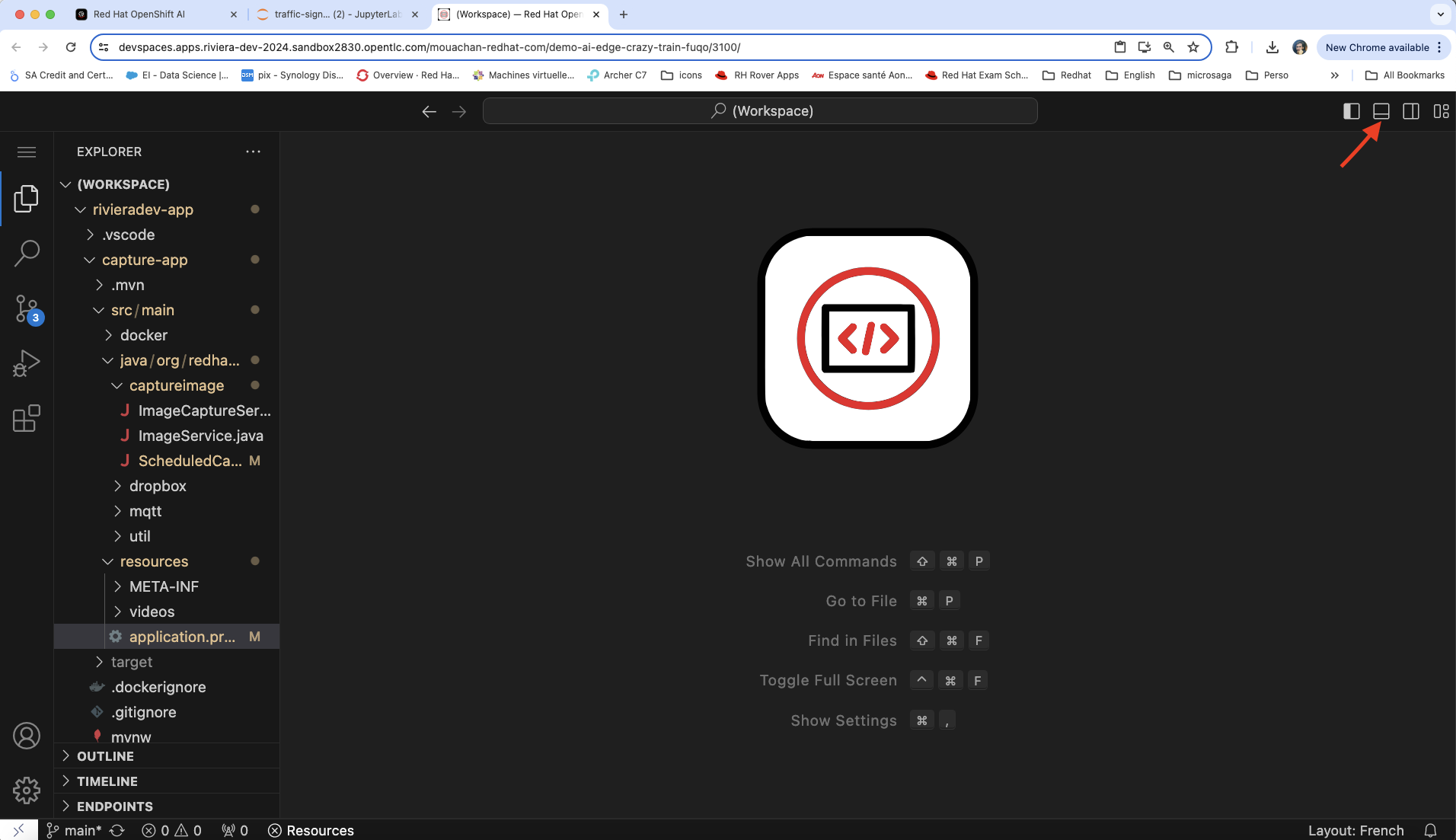
- Run the commands below
cd capture-app
mvn clean package
Check that there are no errors then close the terminal.